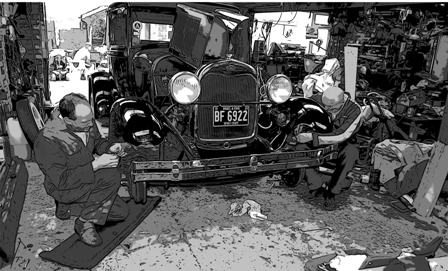As you probably know if you remove the drive from one of these units and attach it your PC via USB it will normally lock you out.
This means you are unable to copy the drive with e.g. winmfs.
I know you can attach the drive to an IDE channel on your PC, however I can't be bothered to take my PC apart each time to use qunlock.
The following worked for me:
Remove the top from your Tivo, reconnect the machine to the power connection with the lid off and power the machine up. Once it is fully powered up, diconnect the IDE connection and substitute your IDE to USB adaptor
without powering down the Tivo.
By using this method, the Tivo unlocked the drive for me and as it was not powered down it connected to my PC in an unlocked state. I could then use winmfs to copy the drive.
The drive I was copying was a Quantum Fireball 40GB, however this should work with may drive?
A note of caution:
Working on the Tivo with the lid off is very dangerous and not recommended, this post is not suggesting that you do this. Any use of these suggestions are at you own risk and responsibility, In other words, DON'T DO IT !!